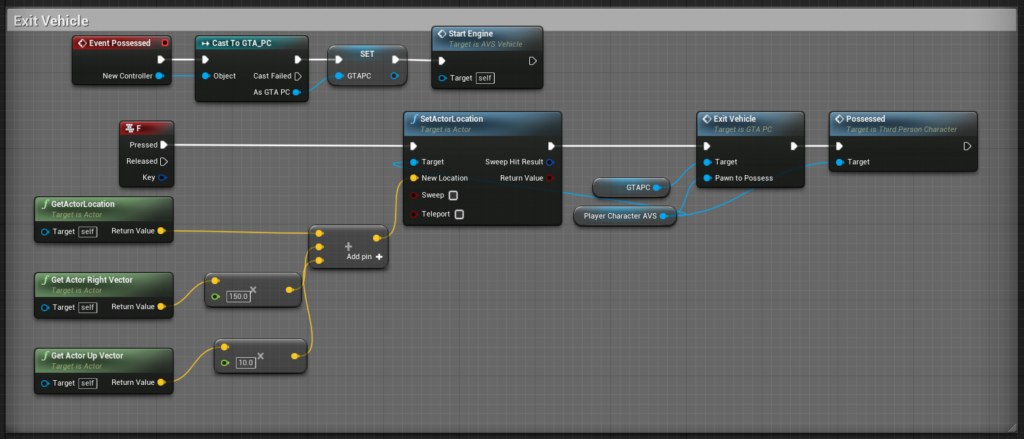GTA Style Demo

About the Project
This was one of the first projects I ever started in a game engine, and it was made in UE4 using their blueprint system. After a video by Virtus Learning Hub was recommended by YouTube along with the fact I knew I wanted to make better games than what’s possible on Scratch, I was obsessed with trying to learn everything I could. The tutorial that I saw was about how to make a FPS game, and it was the first video in a long series that I worked the entire way through, however during this I was also obsessed over watching YouTubers play GTA which lead to my FPS game turning third person and having drivable cars. Being my first project, the scale was way too big and the execution was undeniably underwhelming but it did teach me a fair bit about UE4’s Blueprint system, because I had to figure out and solve lots of problems when trying to mesh together lots of different tutorials, for lots of very different projects by different people. This also meant that the project ended up so unfathomably inefficient that I was completely unable to get anything more than a couple of frames when trying to record some gameplay. More importantly though it got me lots of early experience in how to use and navigate a game engine to gain comfortability and familiarity which has been beneficial ever since.
Development Overview
AI
Something that started as just part of the FPS tutorials I followed but also ended up quite necessary in the GTA demo were enemy AI that could both kill and be killed by the player. They were fully animated with multiple states and could shoot fully automatic weapons as the player with the need to periodically reload. They also utilise both sound and line of sight to find their target, only shooting at the player after either spotting them or hearing them shoot nearby leading them to turn around and start shooting. Then, after initiating combat if the player leaves their line of sight, the AI enter a searching state where they go to where they last saw the player before looking around to try and spot them. Finally, if the player is able to kill and enemy and get to their body safely, they can then press an interact key to play a looting animation and be rewarded with a magazine of ammo as well as a random amount of cash. This cash can then be spent at a shop location on the map allowing the player to unlock a second gun to switch between.

Drivable Vehicles
After completing the FPS series of tutorials there was a pretty big feature missing from the game to make it a GTA demo, and that’s when Advanced Vehicle System (a UE4 asset) became free for the month. This seemed like a perfect opportunity to add realistic cars that I could enter and exit to my game and make it a true GTA demo. Yet again the scope became very big, however thanks to a video by Joe Von D I managed to get it fully functional. This included many different car models in different colours with completely different speeds and handling and even a lorry cab that could be reversed up to and hitched to a trailer. Overall considering this was one of my very first projects I was very proud of this and it taught me so much about the fundamentals of programming, by taking away the intimidation of grammar and formatting and focussing on order of operation and flow.